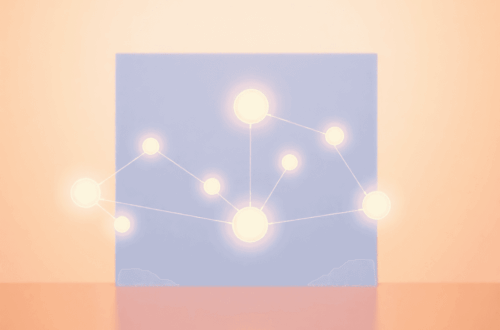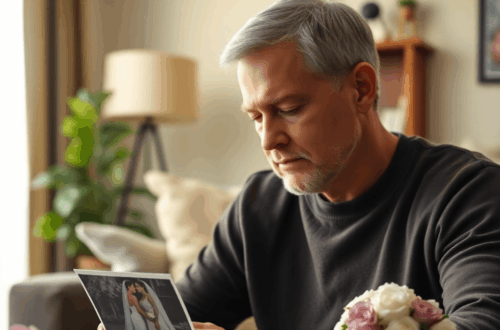Introduction
Adult Friend Finder is one of the oldest websites on the internet for adults looking for casual relationships and hookups. While millions of people use it, you may be ready to move on for various reasons—maybe you’ve found what you were looking for, the site no longer fits your needs, or you’re just taking a break from online dating.
It’s important to know how to properly delete your Adult Friend Finder account. If you rush or don’t complete the deletion process correctly, you might end up with unwanted charges, especially if you have an active paid subscription. Your personal content—such as photos, videos, and messages—also needs to be handled properly before it’s removed.
This guide will show you exactly how to delete your Adult Friend Finder account step by step. It will help you avoid common mistakes and make sure everything is done right. You’ll learn about the difference between temporary deactivation and permanent deletion, what happens to your data, and how to completely disconnect from the platform. Although this process requires careful attention, I’ll explain it in a simple way.
If you’re interested in learning more about the platform itself before making a decision, you might want to check out an Adult Friend Finder review. This review provides insights into user experiences and the overall functionality of the site. Additionally, some people may question whether such platforms are legitimate; it’s worth mentioning that Adult Friend Finder is indeed real and offers many options for those seeking casual relationships.
Understanding Account Deletion vs. Temporary Deactivation
Adult Friend Finder gives you two distinct paths when you’re ready to step away from the platform. Understanding the difference between these options helps you make the right choice for your situation.
1. Temporary Deactivation
Temporary deactivation (also known as hiding your profile) keeps your account intact while making you invisible to other users. Your profile, photos, messages, and connections remain stored on Adult Friend Finder’s servers. You can return anytime by simply logging back in—everything will be exactly as you left it. This option works through the Privacy Preferences section where you adjust your visibility settings.
2. Permanent Deletion
Permanent deletion removes your account and associated data from the platform. Once you complete this process, your photos, videos, messages, purchase history, friends list, groups, and chat records disappear from the system. You’ll need to create a brand new account if you decide to return.
The benefits of temporary deactivation include:
- Maintaining your existing connections and conversation history
- Preserving your profile setup and preferences
- Avoiding the hassle of recreating your account from scratch
- Taking a break without burning bridges
Choose temporary deactivation when you need space but aren’t certain about leaving permanently. Select permanent deletion when you’re confident you won’t return or have privacy concerns about your data remaining on the platform.
Preparations Before Deleting Your Adult Friend Finder Account
Before you start the process of deleting your account on platforms like Adult Friend Finder, there are a few important tasks you need to take care of. These tasks will help protect your wallet and ensure that any information you want to keep is preserved.
1. Cancel Subscription Adult Friend Finder to Stop Future Charges
If you’re currently paying for a premium membership, you must cancel subscription Adult Friend Finder services before deleting your account. Deleting your account doesn’t automatically stop billing. You’ll continue receiving charges even after your profile disappears. Navigate to your billing settings and terminate any active subscriptions first. This simple step prevents unwanted charges from appearing on your credit card statement weeks or months after you thought you’d left the platform. For more insight into the costs associated with this service, refer to this Adult Friend Finder cost guide.
2. Remove Personal Data Adult Friend Finder Displays Publicly
Your photos, videos, and profile text remain visible until you manually delete them. Take time to remove personal data Adult Friend Finder shows publicly by going through your profile and deleting each item individually. This includes profile pictures, gallery images, video uploads, and any written content in your bio or posts. The deletion process won’t automatically scrub this content for you.
3. Backup Data Adult Friend Finder Stores in Your Account
Consider whether you want to save any conversations, photos, or other content before proceeding. You might want to backup data Adult Friend Finder holds in your account by taking screenshots or downloading files to your device. However, if you’ve temporarily canceled your subscription instead of fully deleting the account, rest assured that you can still recover your work when you resume it, as indicated in this Adobe community discussion. Once you delete your account, accessing this information becomes impossible after the 48-hour recovery window closes.
If you’re finding it difficult to navigate the deletion process or if you’re considering alternative platforms, there are numerous Adult Friend Finder alternatives available that may suit your needs better. Additionally, if you’re unsure whether this platform is the right choice for you, a comprehensive Adult Friend Finder review could provide valuable insights.
Step-by-Step Guide to Permanently Delete Your Adult Friend Finder Account
Once you’ve completed all the necessary preparations, you’re ready to proceed with the actual deletion process. The steps to delete your Adult Friend Finder account are straightforward, though you’ll want to follow them carefully to ensure complete removal.
1. Log into your account
Access Adult Friend Finder through your preferred web browser—either on desktop or mobile. Enter your credentials to sign in. You cannot delete your account from the mobile app, so you must use a browser interface.
2. Navigate to the account management area
Click on “My Stuff” in the main navigation bar at the top of the page. From the dropdown menu, select “My Account” to access your account settings.
3. Locate the account closure option
Scroll down to find the “Manage My Account” section. Here you’ll see various account management options. Click on “Close Account” to proceed with the deletion process.
4. Select permanent deletion
You’ll be presented with options for either hiding your profile or permanently deleting it. Click on “Please Delete My Account” to initiate permanent removal.
5. Confirm your decision
Enter your account password in the confirmation field. This security measure ensures only you can delete your account. Submit the form to finalize your deletion request.
The platform will process your request immediately, though you’ll have a 48-hour window to reverse this decision if needed.
After you’ve deleted your Adult Friend Finder account, you might want to explore other avenues for finding companionship or love online. In this case, considering mail order bride services could be an option worth exploring. These platforms offer a unique way to connect with potential partners from different cultures and backgrounds, providing a wider pool of candidates for those seeking serious relationships or marriage.
Handling Password Recovery Issues During Deletion
You might find yourself in a frustrating situation where you’ve decided to delete your account but can’t remember your password. The deletion process requires password confirmation, so you’ll need to reset your Adult Friend Finder credentials before proceeding.
Resetting Your Password
Start by clicking the “Forgot Password” link on the login page. You’ll receive a password reset email at the address associated with your account. Check your spam folder if the email doesn’t appear in your inbox within a few minutes. Follow the link in the email to create a new password, then return to the deletion process.
Contacting Customer Support
If you no longer have access to your registered email address or the reset link isn’t working, you’ll need to recover your password for deletion through Adult Friend Finder’s customer support. Contact their support team directly through the help center or contact form on their website. Provide your username and any account verification details they request. Support representatives can assist you with account access issues and guide you through alternative verification methods to complete your account deletion request.
Managing Third-Party Login Integrations Before Deletion
If you created your Adult Friend Finder account using Facebook or Twitter login credentials, you need to revoke Facebook access Adult Friend Finder or disconnect Twitter from Adult Friend Finder before completing the deletion process. These third-party connections can maintain access pathways even after you delete your account through the platform.
To revoke these permissions:
For Facebook:
- Navigate to Facebook Settings > Apps and Websites
- Locate Adult Friend Finder in your active apps list
- Click Remove to revoke all permissions
For Twitter:
- Access Twitter Settings > Security and Account Access > Apps and Sessions
- Find Adult Friend Finder in your connected apps
- Select Revoke Access to disconnect the integration
You should complete these steps before initiating the account deletion process. This prevents any residual data sharing between platforms and ensures your social media accounts no longer have ties to Adult Friend Finder. Check both platforms even if you only remember using one—you may have connected multiple services during registration or profile updates.
What Happens After You Delete Your Account?
Once you confirm the deletion of your Adult Friend Finder account, the platform initiates a comprehensive data removal Adult Friend Finder process. Your profile becomes inaccessible to other users immediately, and the system begins purging your information from their servers.
The deletion process removes:
- All photos and videos you’ve uploaded
- Your entire message history
- Your friends list and group memberships
- Purchase history and transaction records
- Chat logs and contest entries
- Profile information and preferences
You have a 48-hour recovery window after initiating deletion. During this period, you can restore your account if you change your mind. Simply log back in using your credentials, and you’ll have the option to reactivate everything. After this grace period expires, your account becomes permanently deleted and cannot be recovered.
An important detail about message deletion: when you delete conversations from your Messages section, you’re only removing them from your view. The recipients still retain copies of those messages in their accounts. This means your conversation history disappears from your interface, but other users can still access messages you sent them. If you need complete removal of sensitive conversations, you’ll need to contact those individuals directly and request they delete the messages from their end as well.
The recovery period after deletion gives you breathing room to reconsider your decision without losing years of connections and content.
Alternative Method: Deleting Your Account via Mail Request
If you prefer a traditional approach or encounter technical difficulties with the online deletion process, you can delete Adult Friend Finder by mail through a written cancellation request. This method provides an alternative path for users who want documentation of their deletion request or simply feel more comfortable with postal correspondence.
How to Send a Cancellation Request by Mail
To submit your cancellation request mailing address, send your letter to:
Various, Inc.
Customer Service Department
910 E. Hamilton Avenue, 6th Floor
Campbell, CA 95008
What to Include in Your Written Request
Your written request should include specific information to help the company identify and process your account deletion:
- Your full name as registered on the account
- The email address associated with your Adult Friend Finder profile
- Your username or profile ID
- A clear statement requesting permanent account deletion
- Your signature and the date
Additional Steps to Ensure Successful Deletion
You should also mention any active subscriptions you’ve already canceled and request confirmation that no future charges will occur. Keep a copy of your letter for your records, and consider sending it via certified mail with return receipt requested. This provides proof of delivery and creates a paper trail for your deletion request.
Expected Processing Time for Mail Requests
The processing time for mail requests typically takes longer than online deletion—expect anywhere from 7 to 14 business days for your account to be fully removed from the platform.
Tips for Managing Messages and Conversations Before Deletion
Before you permanently delete your Adult Friend Finder account, you’ll want to clear your chat history and delete messages Adult Friend Finder has stored in your inbox. This process helps you maintain privacy and ensures you’ve reviewed any important conversations.
To clear chat history adult dating site conversations, navigate to your Messages section from the main navigation menu. You’ll see a list of all your active conversations with other members. Select the specific conversation you want to remove by clicking on it, then look for the delete or trash icon option. Confirm your deletion choice when prompted.
Keep this in mind: When you delete a conversation from your account, you’re only removing it from your view. The other person in that conversation will still have access to all messages you’ve exchanged. Message deletion is local to your account and doesn’t erase the conversation from the recipient’s inbox. If you’ve shared sensitive information through messages, understand that the other party retains their copy of the entire exchange even after you’ve cleared your own records.
Using Mobile Browsers to Delete Your Account: What You Need to Know
The process to delete Adult Friend Finder mobile browser accounts is similar to the desktop experience, but there may be some differences in navigation. When you use Safari, Chrome, or another mobile browser to access Adult Friend Finder, the same menu structure is still in place—you’ll still go to “My Stuff,” then “My Account,” and follow the same deletion steps.
Mobile account management AFF presents specific challenges you should anticipate:
- Smaller screen size makes menu items harder to locate and tap accurately
- Dropdown menus may not expand properly on certain mobile browsers
- Form fields for password entry can trigger auto-zoom, disrupting your view
- Page loading times tend to be slower on mobile connections
You can improve your mobile deletion experience by rotating your device to landscape mode for better visibility. If dropdown menus fail to respond, try refreshing the page or switching to desktop mode in your browser settings. Keep your password manager accessible since typing complex passwords on mobile keyboards increases error risk.
When you’re struggling with How to delete adult friend finder account on mobile, consider switching to a desktop computer for a more straightforward experience.
Conclusion
You now have the complete roadmap to safely delete online dating accounts on Adult Friend Finder while maintaining your privacy protection adult sites demand. The process is straightforward when you follow the steps outlined above, from canceling subscriptions to navigating the account closure settings.
If you’re feeling uncertain about permanently removing your profile, temporary deactivation offers a middle ground. This option lets you step away from the platform without losing your data, giving you time to decide if deletion is truly what you want. You can always return and reactivate your account later.
Remember that how to delete adult friend finder account successfully depends on preparation—cancel those subscriptions, back up important conversations, and revoke third-party access. Take control of your digital footprint today.
FAQs (Frequently Asked Questions)
How do I permanently delete my Adult Friend Finder account?
To permanently delete your Adult Friend Finder account, log in on the website or mobile browser, navigate to ‘My Stuff’ then ‘My Account’, access ‘Manage My Account’, select ‘Close Account’, choose ‘Please Delete My Account’, enter your password, and confirm the deletion request.
What is the difference between temporarily deactivating and permanently deleting an Adult Friend Finder account?
Temporary deactivation hides your profile and allows you to reactivate your account later, while permanent deletion removes all your data and cannot be undone after a 48-hour recovery window. Choose temporary deactivation if you want a break without losing your information.
What should I do before deleting my Adult Friend Finder account to avoid future charges?
Before deleting your account, make sure to cancel any paid subscriptions to prevent future charges. Additionally, consider backing up important data or conversations and manually deleting publicly visible content like photos and text.
How can I recover or reset my password if I forgot it before deleting my Adult Friend Finder account?
If you’ve forgotten your password, use the password recovery or reset option provided by Adult Friend Finder. If issues persist, contact their customer support for assistance before proceeding with account deletion.
How do I revoke third-party login permissions from Facebook or Twitter before deleting my Adult Friend Finder account?
To prevent continued access after deletion, revoke permissions granted through third-party services by disconnecting Facebook or Twitter accounts linked to Adult Friend Finder in the platform’s settings or directly through those social media accounts.
What happens to my data after I delete my Adult Friend Finder account?
After deletion, photos, videos, messages, friends, and groups associated with your account are removed. There’s a 48-hour recovery window during which restoration is possible. Note that some conversation deletions only affect your own view and may remain visible to other users.